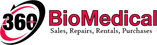No Products in the Cart

Philips EC10 IntelliBridge Bedside Interfacing Module Refurbished.
Other OEM Part Numbers:
865115, 453564116931
* Hint for the BIOMEDS:
To load your own drivers or update the module’s firmware you will need to access the EC10’s built in Service Tool. Start by connect the EC10 to an Intellivue MP monitor. Connect the EC10 to a Service PC via a standard Cat5 Cable. On your Service PC set your network interface card to “Obtain an IP address automatically”. Once connection is establish direct your web browser to 192.168.100.2. At the Login Page, input “service” as the Username and “IBEC10” as the password. On the main page you will see information on your module, including hardware revisions, firmware revisions and any drivers that have been installed. From here you can add and remove drivers. By selecting “Upgrade” along the top you can update the device’s firmware. You can also access log files, such as the error log, by selecting “Logs” along the top of the page. If you need driver or firmware support, please contact us, we are always happy to help.